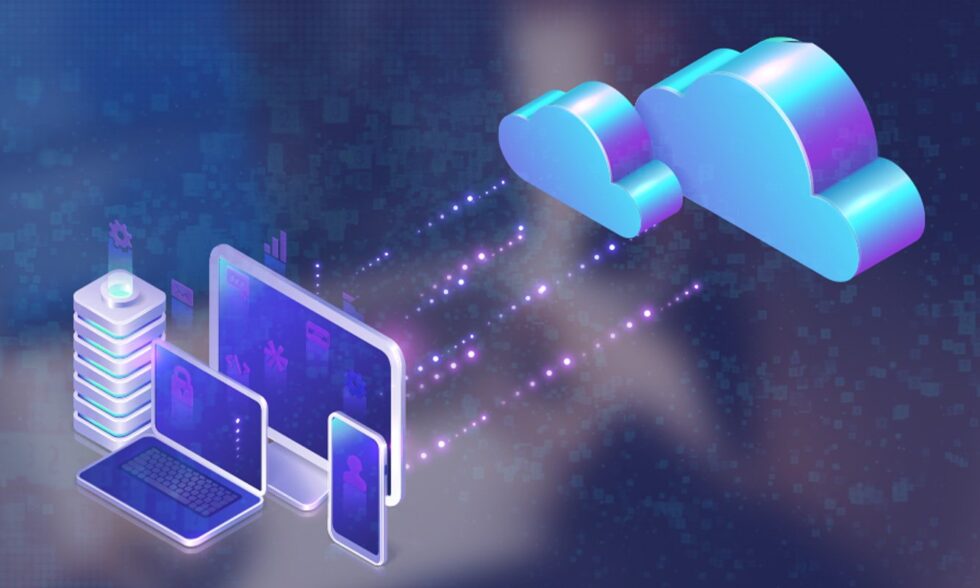We are all witnessing a technological revolution. Own data centers and server rooms inside companies no longer meet the requirements of modern business. Companies eagerly use new technologies, so it’s no wonder that the cloud market is growing more dynamically every year. Why are clients migrating from virtual machines to the cloud? The main advantages are of course a significant saving of time and money, but there are many more benefits of this solution.
The global cloud market is valued at over USD 34 billion and everything indicates that this trend will develop strongly. Modern companies have been using cloud computing for a long time. Instead of investing in in-house technology infrastructure, they delegate responsibility for their systems to the cloud provider. Thanks to this, entrepreneurs don’t have to worry about their software operation.
Companies’ problems with local infrastructure
Companies that maintain virtual machines on site have to face many problems on their own. Bare-metal virtual machines are primarily a large investment, including the purchase of hardware, systems, licenses and the configuration of all system components. It has to be done by a specialist, so it is necessary to create a new position (or several), which also costs money.
Running its own infrastructure, the company has limited computing power (until it invests in additional hardware). Even when the environment is up and running, there may still be problems with the operation of machines. Then it becomes necessary to hire specialists who will be able to effectively manage it, constantly monitor all events, and effectively identify and fix errors.
Why do companies migrate from virtual machines to cloud solutions? Because cloud solutions make all these problems disappear. Companies that move to the cloud can focus on running their business, leaving the technical issues of using and maintaining digital services to external companies like Stepwise, while keeping control of their digital assets and costs.
What is the migration from virtual machines to the cloud?
- Analysis of existing solutions
Migration should begin with a thorough analysis of the current state of the company’s internal infrastructure. Apart from the virtual machines themselves, you should check the technological solutions and applications used. Understanding why the client uses such and not other solutions allows Stepwise specialists to define the current business needs of the client migrating from traditional virtual machines to a modern cloud solution. - Proposing optimal cloud services
A thorough understanding of the client’s needs and the structure of existing solutions allows us to offer the best cloud services tailored to a specific business. Prior research and analysis also allows to determine if all solutions are compatible with cloud technologies. - Adjusting software to cloud technologies
Not all technologies from virtual machines in the internal infrastructure of companies can be directly transferred to the cloud space. Sometimes it is necessary to upgrade the application or adjust the configuration of the cloud itself. This is an opportunity to improve those software functionalities, the operation of which left a lot to be desired. Sometimes a great way is to use hybrid solutions that allow you to transfer only part of the data or applications from virtual machines to the cloud, leaving the rest (e.g. files with sensitive data) on the company’s internal servers. At Stepwise, the clients’ business needs are the most important, so before implementation, we take care of the smallest details that may affect the effective development of our partners. - Cloud configuration and implementation of solutions
Cloud services allow flexible configuration of settings to optimally match it to the user’s needs. The implementation can run relatively smoothly thanks to many tools that allow you to automate some of the migration processes. Thorough analysis and tests allow us to implement products safely, while maintaining the optimal performance of our clients’ services.
Virtual machine migration methods
- Live migration
All virtual machine resources from the local infrastructure are transferred directly to the cloud, without losing connection with other machines. After the transfer, the state of the virtual machine is synchronized and it starts working in the cloud. This type of migration can cause software problems and increase system uptime. This is because the individual virtual machines are moved individually and sequentially. - Bulk migration
A solution to live migration problems can be bulk migration, which involves shutting down individual groups of machines and then running them in the cloud environment, while maintaining full synchronization. The most appropriate moment is selected for it (e.g. when the application is least loaded). An additional advantage of bulk migration is the ability to precisely adjust the cloud configuration to new virtual machines. - Migration with stopping services
The last type of migration involves system interruption, so it is more suitable for moving templates, backups or archives. The data is sent to a new cloud data center, which starts up right after the synchronization is complete.
Benefits of migrating from virtual machines to the cloud
There are many reasons why customers migrate from virtual machines to the cloud. Each business has its own individual character, therefore different issues may be a motivator for each entrepreneur. Which of the following benefits convince you the most?
Saving time
When launching the service outside the cloud, on your own infrastructure (for example a database), you need to remember to add monitoring tools, take care of a collective external system for collecting logs, and automate the backup process so that in case of a failure the system can be restored. All this should be supervised by a qualified IT specialist and because it has to be dealt with manually, it can take a lot of time and involve a lot of resources.
Comparing this to cloud services, all you have to do in Google’s Cloud SQL solution is report that you want to set up a database of a specific size in a cloud VM. Stepwise is able to run a database with login, backups and other necessary functionalities in a few minutes. Installing a database on the cloud requires much less commitment and work. You also gain much more possibilities in case of problems with the database, data loss or migration. All information is saved in the cloud on an ongoing basis, and automatically restored if necessary. With no need for personal intervention for each problem, significant resource savings are possible.
In companies that do not yet use cloud services, when programmers need a new database, they must ask the administrator to create an appropriate environment. They usually prepare the infrastructure only when they find time. This is not a problem at Stepwise. We have developed a high DevOps culture among our specialists, which allows each specialist to set up the appropriate infrastructure to create products and use cloud solutions. In the cloud, the developer can set everything up on their own in minutes!
Saving money
The infrastructure of virtual machines inside the company involves high costs of investments, licenses, software and the maintenance of specialists who will be able to manage the entire infrastructure. With your own virtual machines, it is very difficult to avoid wasting computing space when some machines are not fully used.
In the cloud, we use exactly as much computing space as we need at a given moment and exactly the amount of resources that we used is subject to settlement. This offers a huge saving compared to in-house infrastructure charges.
At Stepwise, we pay for the specific use of virtual machines. Their utilization, thanks to the transfer of most of the services to the Kubernetes cluster, is at a very high level. In various GCP services, you pay in various models: for transfer, for storage, for the amount of processed data (e.g. Google BigQuery). Cloud services are much cheaper than maintaining your own technological environment in the company. What’s more, the prices of cloud instances are decreasing year by year.
Greater innovation of solutions
Google Cloud includes IaaS (Infrastructure as a Service), PaaS (Platform as a Service), SaaS (Software as a Service) services, so companies that start their adventure with this solution are entering a new innovative model, much better suited to creating and support for scalable, highly available applications.
When using cloud services, we have a huge number of additional services at our disposal. Almost every functionality of virtual machines in the local business environment can find its counterpart in the cloud.
The transition of companies from their own infrastructure to the cloud can be done through the Migrate for Anthos service, which migrates virtual machines into containers, which are then run on Kubernetes.
The ecosystem of startups focused on creating MVP (Minimum Viable Product), which is a gateway to development and obtaining financing, makes creating software in the cluster seem a natural choice.
For example, the Firebase solution from Google is ideal for launching an application without the need for extensive backend experience. Creating a mobile or web application supported by Firebase allows you to forget about services such as authorization, authentication, file storage, infrastructure, thanks to which we can focus on creating business value. Such projects are much better to scale and prototype products. These types of solutions make it much more convenient to develop the product at the beginning. Having an MVP, you can decide in which direction to develop the prototype, change the model to open source, or use a different solution and implement the product on the market.
Stepwise has completed many projects where cloud services solved problems of enterprises and increased the efficiency of companies. One of our clients started their adventure with the cloud by transferring the database from own infrastructure to Google Cloud. Instead of managing it independently (monitoring, logs, alerts, health checks), they moved to the GCP cloud (Google Cloud Platform) and used the equivalent of virtual machines with a database, i.e. Cloud SQL. With a few clicks, we created a High availability system and ran a database instance with free access to monitoring, backups, logs and health checks.
Seeing the benefits of moving one machine to the cloud, the same customer decided to move most of the services to the Kubernetes platform (Google Kubernetes Enginge). As a result, the number of virtual machines needed to support all applications, through their greater utilization, decreased by 30%, which reduced costs.
Hybrid solutions
Clouds allow the use of many solutions, including software development, data processing and storage. You can move entire virtual machines or only selected services to cloud computing services. This solution allows you to maintain full flexibility, you can keep some data (e.g. sensitive information) on the company’s internal servers, and transfer only selected processes and applications to the cloud.
Centralized management of IT resources
Migrating from virtual local machines to the cloud allows you to manage all system elements (indicators, logs, databases, etc.) in one place.
Traditionally, on company servers, you have to personally manage everything, keep an eye on the use of data, energy, control whether the application works without interruption, create backups, transfer logs and much more. You don’t have to worry about these things on the cloud. In addition to ready-made services, Google Cloud Marketplace offers many templates that allow you to easily create instances of virtual machines with installed applications (e.g. database, cache, etc.). If, for example, we need a database that is not available in the PaaS model on the cloud, we will certainly find a template that will allow us to run it in a virtual machine. And it’s just one click away. It is enough to properly set the basic input data and in case of any problems or failures, you don’t have to create everything from scratch.
Moving to the cloud with your own solutions is easier if the solutions are wrapped in a docker image. Rather than launching the application from a file, we can run it from an image. By running the image with the appropriate configuration, the container is created. Regardless of whether the image is deployed to a virtual machine or Kubernetes, we can define how the application should work (e.g. that it should restart when it detects a critical problem) and we have constant access to logs or resource usage and we can track any changes made by other people with access to the cloud.
The docker image can be deployed directly to the virtual machine, but it is more convenient to use Kubernetes that will run the application (docker image) on the virtual machine in the cluster with the resources best suited to our needs. Thanks to cloud solutions, the application works on the cloud, and we do not have to worry about its functioning. In a cloud virtual machine, there is little chance that you will have to recreate everything from scratch in the event of fatal errors. Especially when we use the IaaC (Infrastructure as a Code) approach. In case of problems, Kubernetes moves containers to new places, so-called nodes, where the amount of required resources (cpu, memory) is sufficient to run the application, which ensures the smooth operation of all digital services.
Flexible scaling
Cloud solutions, including Kubernetes, allow you to freely scale digital projects relatively quickly. Kubernetes also allows you to automate the scaling of the project (the so-called autoscaling). If necessary, when the use of the application grows, you can add more machines to the scale needed at a given moment.
In Kubernetes, we can use health checks, login functions, and we have the ability to scale the application horizontally (adding new container instances). If we set, for example, 3 nodes in Kubernetes, but we allow auto-scaling to 10 virtual machines. When the existing nodes are full, and we are going to add more containers and functionalities, the cloud will automatically launch new instances of nodes. The amount of resources will increase, allowing new containers to start up.
All cloud services activities are easily scalable. In the event of a greater demand for computing power, we receive additional instances and we can optimally use the memory space, paying only for actually allocated resources.
Data security
Many companies have some concerns about placing sensitive data on external cloud servers. It’s not necessary. According to a large group of specialists, in most cases, cloud solutions provide much greater security.
Data can be encrypted with the help of proprietary encryption codes or codes provided by the provider (such a solution is offered, for example, by Google Cloud Computing).
There are also many additional services and tools to increase security. Cloud engineers care much more about security than virtual machines specialists in on-site corporate infrastructures. After all, it is about services exposed to the world and tested by millions of users.
Optimal use of computing space
By moving to the GCP cloud, client can use the Google Cloud Anthos solution. If the company has, for example, 100 virtual machines, Stepwise using Anthos can pack all applications into the image format and run such images in Kubernetes. What is the optimization of the use of computing space in Kubernetes?
When a company uses 100 local virtual machines, 30 of them can run databases, 40 can include application management, and 30 can include monitoring tools. If the application is heavily loaded, the CPU will also be loaded. However, if 100 machines have an average load of 30% of the CPU power, then 70% of the processing power will be unused and wasted. Virtual machines packed and deployed to Kubernetes can reduce their number to about 50-60, which will be used in 70%. We gain optimal use of resources, and at the same time we save, because we use much less virtual machines in the cloud.
Transparency of actions
Bare-metal virtual machines usually need to be modified manually. It happens that changes are made by several specialists employed in-house. A huge problem is the lack of transparency of the parallel activities of employees in the system.
The cloud allows you to record logs and activities of team members on an ongoing basis. Each of the specialists who make modifications to cloud services can check what has been done by other team members so far. This very often saves time in repetitive processes. The risk of duplicating the same work by several specialists is also solved.
The monitoring tools that regularly control the operation of the application and inform the user about it in case of an error are also a big advantage of the clouds. The automatic error repair function is also an important convenience. All activities inside the cloud are recorded so that, if necessary, it is possible to check what caused a specific problem and quickly fix it.
Many additional services
We have access to a huge amount of derived services in the cloud. If you have a database and you collect information about users, such data can be easily drawn into BigQuery (data warehouse), and thanks to well-thought functionalities it is easy to analyze. Machine learning and data analysis in the cloud allow you to additionally check the data and draw conclusions necessary to make the right business decisions.
All these benefits mean that cloud services long ago ceased to be an option, and have become a necessity for any business looking to meet the innovative demands of today’s market. If you want to start your adventure with cloud services solutions, but are not sure how to get started and what to pay the most attention to, please contact us. Stepwise specialists will help you choose the best solutions and efficiently migrate from outdated virtual machines to modern cloud solutions. Thanks to this, you will be able to focus on the actual development of your business.