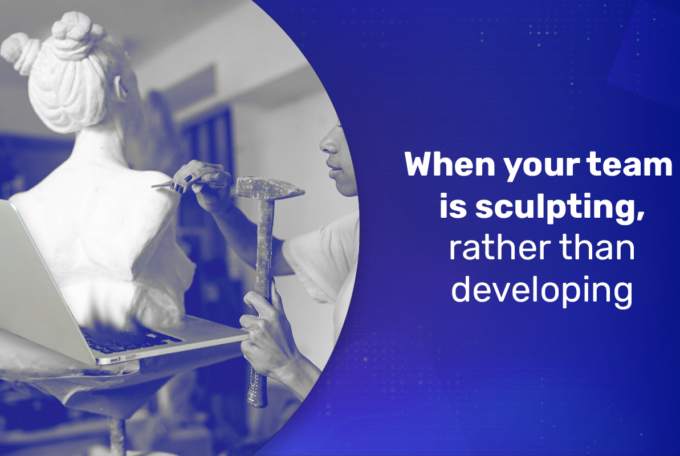The benefits of using any type of a cloud are really significant even for a small business. However, Google is showing some extra care for their customers and are constantly investing in and improving their Google Cloud Platform. They recently acquired CloudSimple which was made to transfer workloads into the cloud. Today we’re going to focus on that — how to migrate your data to the Google Cloud Platform?
Preparing For Data Migration
Before you move into the Google Cloud, you need to do some preparations. They may not be a huge amount of work but nonetheless it’s important to take care of a few things. First of all, you need to strategically analyze the decision itself, see if cloud is for you and could help you improve your business. If yes, then you need to estimate the costs. After migrating your data to the cloud you will pay for Cloud Storage based on the usage of storage, network and operations. However, Google offers a transfer tool and the Storage Transfer Service free of charge to help you get all set.
Get Closer To The Cloud
Besides that, you also need to get your data prepared for the migration. Google calls this process “getting your data closer to the cloud”. And it consists of basically two steps — decreasing your data’s size and increasing your network’s bandwidth. Reducing the size of your data will both make it easier to transfer and make the cloud costs lower (since there’s less storage needed). You can make your data’s size smaller by compressing and deduping it. Favor compact file sizes when possible to make the migration process easier and quicker.
Choosing The Right Network
When it comes to your network, what you can do depends on how you plan on connecting to the cloud to transfer the files. You can either use a public network (however it may not have a Service Level Agreement), Direct Peering or Cloud Interconnect. Choose the network which suits you and your company the best. For example, if you’re looking to minimize costs it would be a good idea to go for a public network. On the other hand, if you need to transfer large amounts of data, contacting a Cloud Interconnect service provider might be the best choice.
Making The Transfer
When you’re all set up and ready to go, you can choose a few different ways of transferring your data based on “how close” to the Google Cloud it is. For example, if you’re transferring data to Google Cloud from a different cloud service (like Amazon or Azure) you can use Google Storage Transfer Service to migrate your data from an online location (like a cloud bucket or any http/https location). Or if you want to transfer the data from your SaaS application, you can use BigQuery Data Transfer Service. Google offers a simplified guide for choosing your transfer method according to what you’re transferring. Even if you’re data is stored in a physical server, Google offers taking that and transferring the data for you via their partners.
The Bottom Line
Migrating to the cloud is a task that should be done extremely carefully and with prior preparation. The benefits of doing it right are great for every business so it’s worth to team up with one of Google’s partners who will help you throughout the process. After all, migrating data is one thing, but managing it later on — that’s a whole different story.
If you’re considering moving to the cloud (even if it’s not Google Cloud) — contact our team to design a bulletproof strategy for your migration.